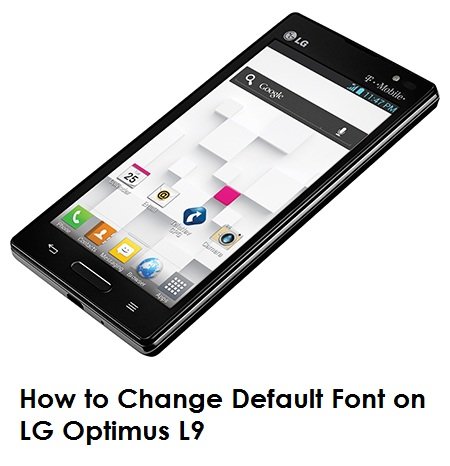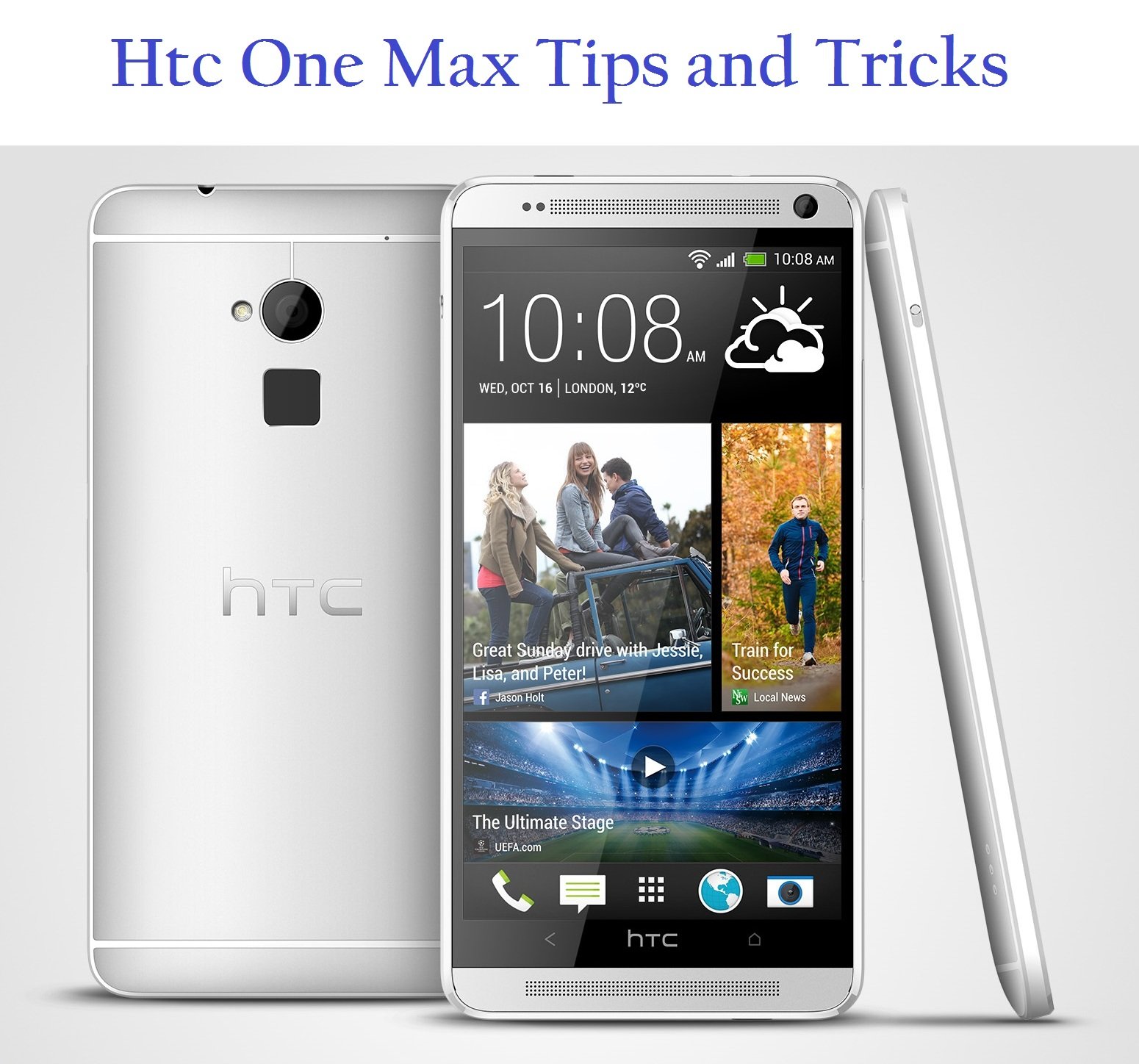If you want to give a new outlook to your LG Optimus L9, you can change its default font. In order to do so, you need to download a third party app because Android does not have a built-in system of changing fonts.
Font Changer and Type Fresh
There are two ways you can change the default font on your LG Optimus L9, downloading an app called Font Changer is the first method. The app comes with a free and paid version, where the paid version allows you to change the screen density along with the ability to preview the font along with few other options.
The Type Fresh app allows you to load any TrueType font and also backup your default fonts to your SDCard. Note that you might have to reboot your LG Optimus L9 after installing Type Fresh.
Watch the Video Below for More Info