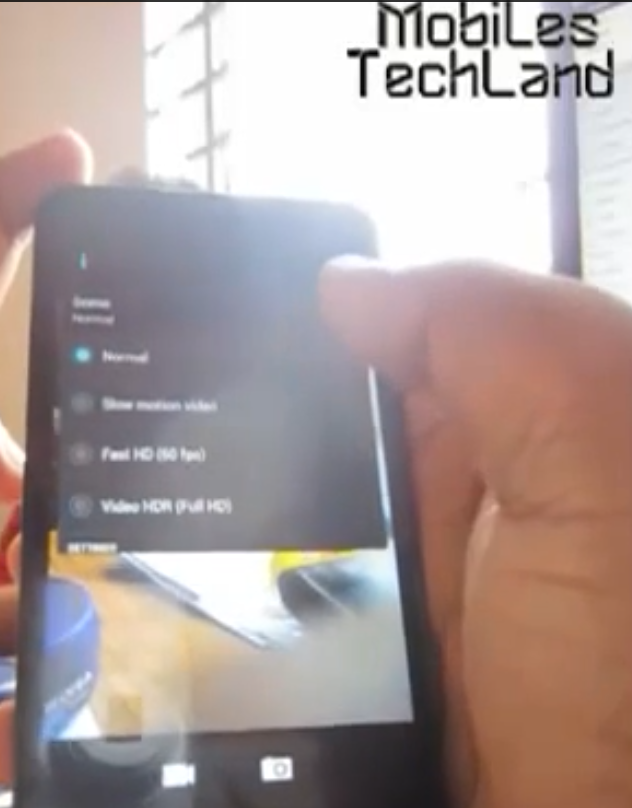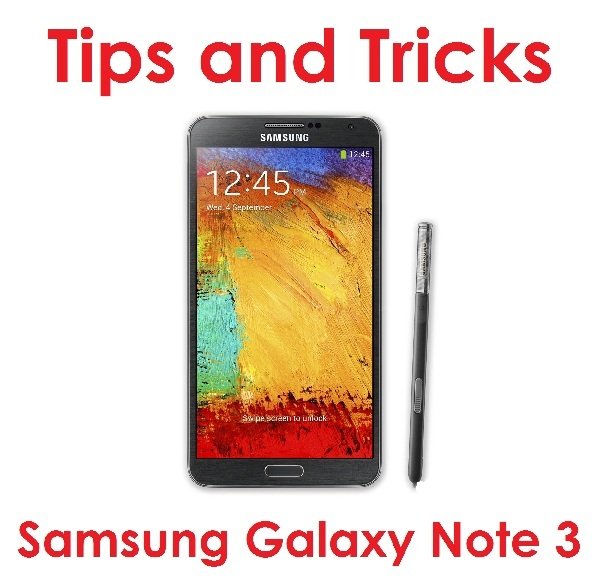Google Glass is the name of the device, which definitely comes with the Google + social integration built in, along with the option to activate Twitter and Facebook (along with Path and Tumblr). If you want to enable or disable a service , you can do so via the MyGlass app or site.
 If you are willing to know what tweets you will receive on Glass, you can look forward to get any mentions and direct messages, but that is just not it. You may also come across random tweets from brands or people you follow. The reason is because you have mobile alerts enabled for that particular account. Every tweet the person sent directly to Glass will be received if you keep mobile alerts on.
If you are willing to know what tweets you will receive on Glass, you can look forward to get any mentions and direct messages, but that is just not it. You may also come across random tweets from brands or people you follow. The reason is because you have mobile alerts enabled for that particular account. Every tweet the person sent directly to Glass will be received if you keep mobile alerts on.
You can change these settings on an account-by-account basis by going through the user’s profile page on Twitter.com and clicking on the profile icon next to the Follow button. You will then find an option to turn mobile notifications on or off.