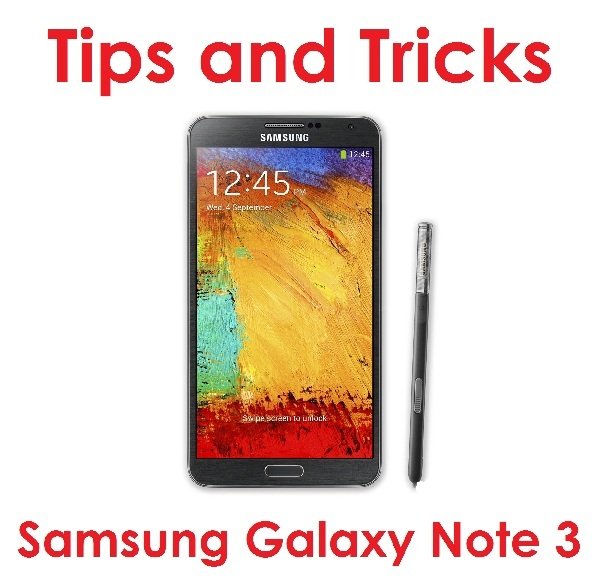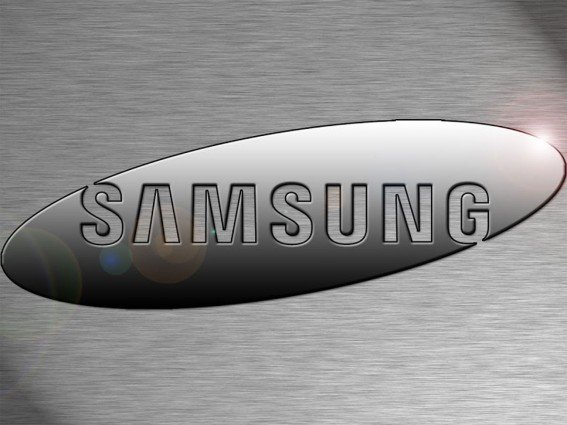iPhone 5S is one of the best creations of the company so far. The device comes with fascinating features but drains battery relatively quickly if you use them regularly. For those who are making use of the faster browsing 4G LTE technology, should know that it chews most of your battery life if you are not careful. If you are planning to remain outdoors and are looking to save battery life, then go to SETTINGS, General, Cellular, Enable LTE. Set that to off and start saving battery power instantly.
Another suggestion that we generally share with smartphone users is that, turn off your internet connectivity when not in use, and your Wi-Fi if you are not near a hotspot, because it continuously searches and drains battery life while doing so.
Start saving battery on iPhone 5S with these tips today.
Accessing Scientific Calculator
Rotate your iPhone 5S to landscape mode when using the standard calculator, doing this switches the calculator to a scientific one.
Watch the Video Below For More Info