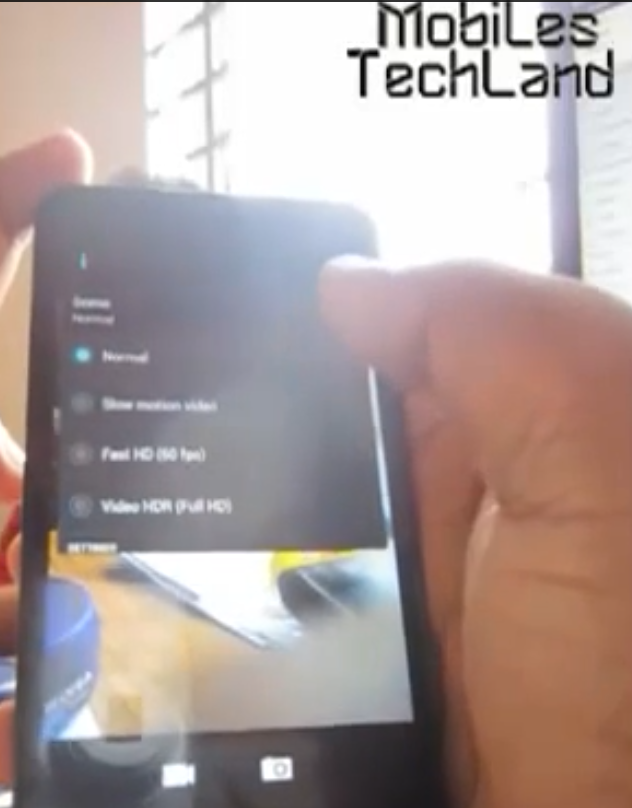Browsing the internet has also advanced and is now used in various devices, starting from computers to smartphones and many more. There are certain websites which we visit on a regular basis, depending on our area of interest. Creating a shortcut of those websites on your home screen is definitely profitable because you can access within a tap, making it easy and quick.
How To Create Shortcut To Websites On Your Home Screen on HTC One Max
You can create a shortcut on the HTC One Max in two different ways. First, visit the site you want a shortcut created for, then press the Menu button and then Add shortcut. The short cut can be found on your home screen for you to move wherever you want.
The second method is to create a bookmark first which can be done by going to the website and then pressing the Menu button, Add bookmark. On the top right, press the bookmarks icon, long press on the bookmark you have just created and then select Add shortcut.
Watch The Video Below For More Info