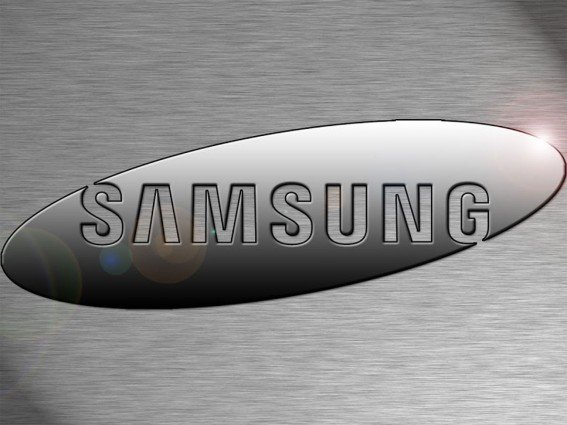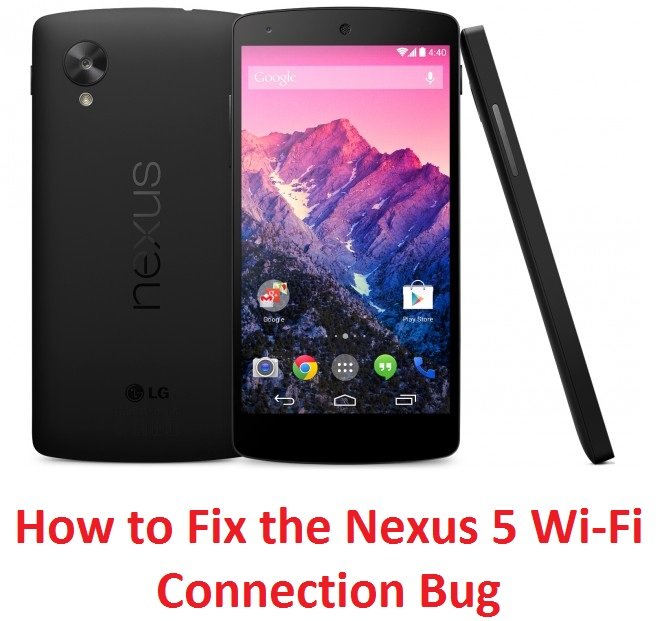Performing a soft reset on the Samsung Galaxy S3 is very simple and does not require professional assistance.
To perform the process, press the Power/Lock button for 2-3 seconds and the phone will restart. Wait around 10 seconds and then press and hold the Power/Lock button again to restart.
If this process mentioned does not function properly, then remove the battery, wait for 30 seconds and insert the battery back in. Then press the Power/Lock button to turn the phone on.
You now know how to do a soft reset on Samsung Galaxy S3. Whenever you feel that your phone is slow or causing some problems, perform a soft reset to get things back on track again.
Watch the Video Below for More Info