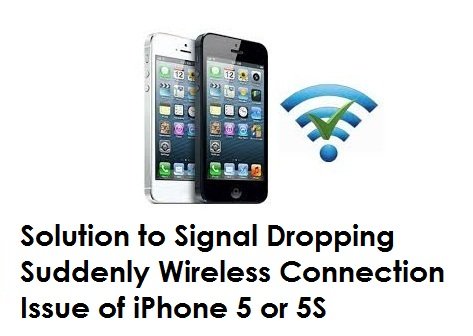Samsung Galaxy S3 is one of the best creations of the company, which has top notch features and functions. There are many users who are complaining of the Galaxy S3 to charge slowly, even though they have put it on charge for several hours.
Temporary solutions such as restarting the phone and taking out the battery + SIM has solved the slow charging problem on the Galaxy S3, but users are looking for a permanent solution. One user has reported that his Samsung Galaxy S3 is charging 15 percent in 3 hours which is really annoying. He tried different chargers, USB connections, and many more, but nothing seemed to work.
How To Fix Samsung Galaxy S3 Very Slow Charging Problem
Slow charging problems may occur due to the presence unwanted software on your phone, remove them and you may find improvement. Doing a cache partition is another thing you can do to, before a master reset.
Cache partition – When you are facing slow charging problem on Samsung Galaxy S3 you need to clear the cache partition. What it does is clears different parts of your storage but will not delete any personal data from the phone. Turn off your phone and press the home key, power key and volume up key together to clear cache partition. When the phone starts vibrating, release the power key but keep holding volume up and home keys. When you see the Android System Recovery screen, release both the keys. Navigate to “wipe cache partition” by pressing the volume down key and then select it by holding power key and wipe the cache. Highlight “Reboot system now” and press power key to restart the phone.
Hope this solves the very slow charging problem on Samsung Galaxy S3.