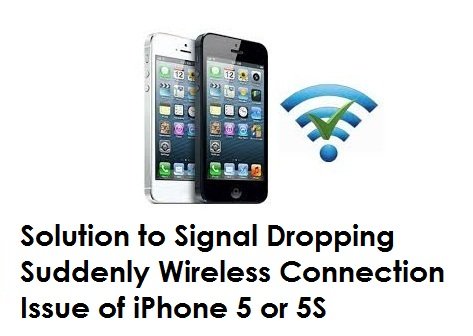In this edition of LG G2 Tips and Tricks we will take a look onto Guest Mode Customization. Knowing this feature may not be that important, but you never know when you need privacy from your friends or a child accessing your apps and other personal stuffs.
Guest Mode Customization
To customize a guest mode, first go to Settings, then Lock Screen Settings, then Set a separate pattern for Guest Mode, then Set apps accessible in Guest Mode. Doing so will allow you to control apps and capabilities to be accessible relying on which mode is turned on.
Watch the Video Below for More info