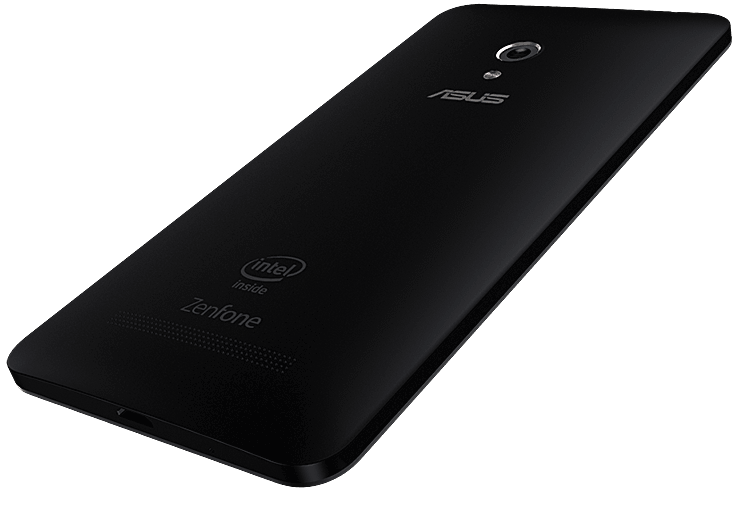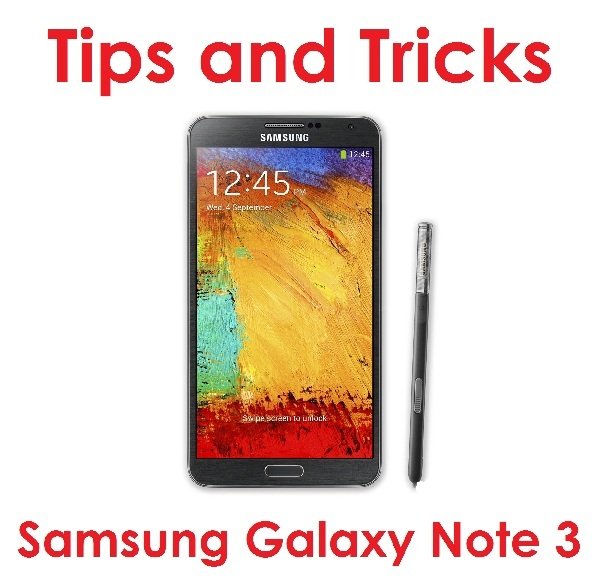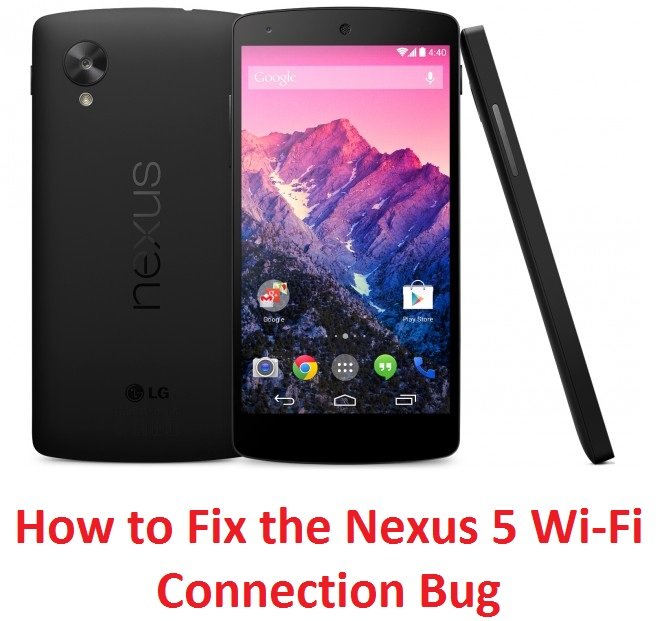How to restore iPhone 4 when in recovery mode is a question asked by many users recently. Here is a method you can try which we did when our iPhone 4 was in Recovery Mode.
Steps to Follow
- Put your iPhone into DFU mode.
- Enable the TSS Server on TinyUmbrella. If iTunes is open, it will close.
- Open iTunes, and it should recognize your device in recovery mode.
- Hold Alt/Option+Click ‘Restore’ in iTunes, and select the iOS 4.3.3 firmware for your device
- Allow iTunes to restore. You may get an iTunes Error when the restore is complete. This is due to the fact that the TSS server is still running, and can be misleading. Just ignore this error.
- Your iPhone should now be stuck in the recovery loop. You will see a “Connect to iTunes” message. Rebooting, booting out of recovery, etc will get your nowhere.
- Download the Fix TinyUmbrella Fix Recovery file for Windows or Mac via from the Downloads page.
- Put your iPhone back into DFU Mode.
- Extract the contents of the fixrecovery.zip file, right click on “fixrecovery43” and select “Open With” then “Terminal”.
- The fix recovery should start, and your iPhone will be kicked out of the recovery loop.
- Run iTunes with your iPhone plugged in to activate if needed.
Watch the Video Below for More Info