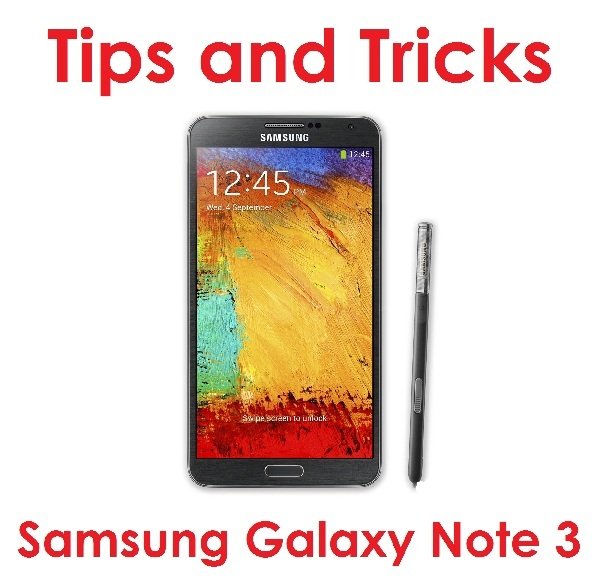In this article of Samsung Galaxy Note 3 Tips and Tricks we will take a look onto Multi Window™ Enhancements and understand how this can be used in daily use. There are many features which come handy, but we do not know them or care to explore them at times. Let’s find out what Multi Window™ Enhancements actually are.
Dual Instance: It is the ability to open one app in two windows. However, this is supported in YouTube™, Google Hangouts™, ChatON™, Browser and My Files. Amazing isn’t it?
Easy Sharing: Sharing is something most users love to do. Through easy sharing you can drag and drop files between certain apps, such as Gallery and Email. It is supported in YouTube, Internet, Gallery and Contacts.
Window Preview: Any active page which you have just used can now be viewed over the Multi Window tray.
Paired Window: With you touch you can now create pairs of applications you want to launch. Therefore, apps that you use frequently can now be launched quickly to save time.