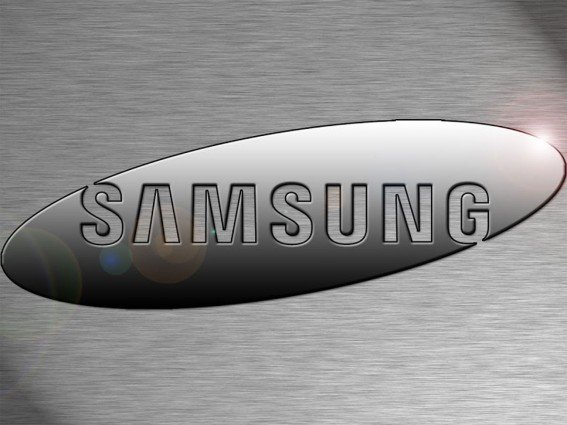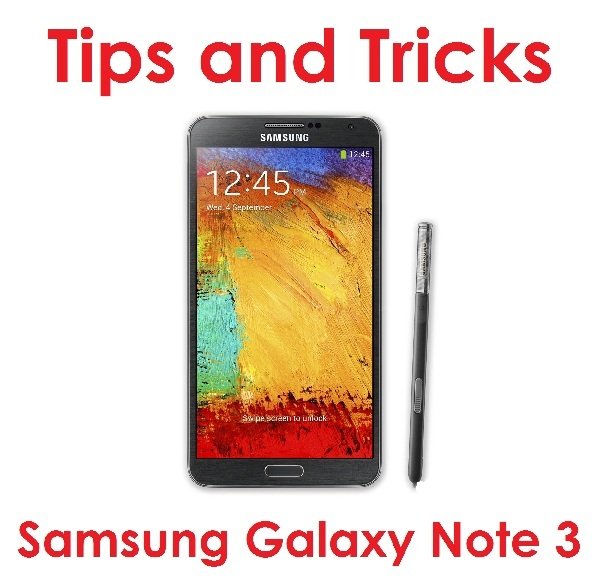There are some people who have faced problems with Viber when on WiFi. They are unable to receive calls and get notifications only for missed calls on unlocking. Things work smooth when on mobile data for them.
There are many solutions to problem like these:
Solution 1
Set your phone’s WiFi sleep policy to off and then under Viber’s WiFi sleep policy change it to always keep WiFi on.
Solution 2
Go to Google Play Store and download WiFi timeout app. After installing, set it to 0 seconds, in WiFi and Viber sleep policy select disable WiFi when screen is locked. What this does is, your smartphone will use 3G when it is locked and notifications will reach timely. On unlocking it will make use of WiFi connectivity.
Solution 3
Download and install advanced WiFi lock from Google Play Store and you won’t face any more problems. The main issue is with the rom, as it turns WiFi off when the phone goes to sleep.
Watch the Video Below For More Info