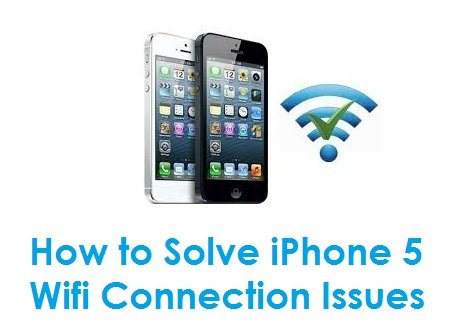Samsung’s Galaxy S4 comes with a serious problem and the problem is mainly caused due to the TouchWiz problem that freezes sometimes.
The solutions to these things are not that difficult but can be fulfilled if done in a proper way.
Solutions
1. Settings – More – Application Manager – All – Tap Apps One by One – Disable
2. Settings – My Device – Lock Screen, then tap Unlock Effect and change it to None
3. If the home button lags, you have to double press the Home Button to launch S Voice, then press the Menu key and choose Settings to uncheck Open Via the Home Key.
For more info watch this video: