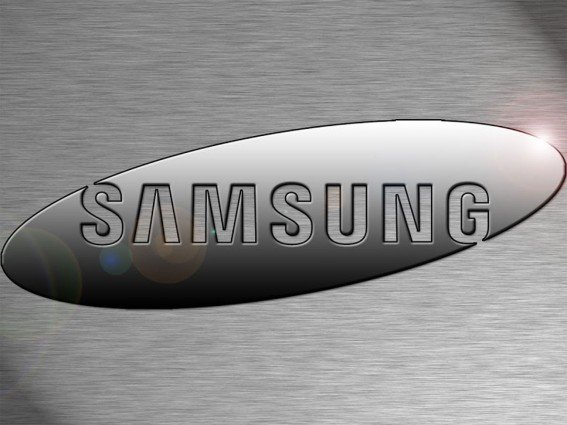Many owners of the Samsung Galaxy S4 have complained about the damaged SD card problem. This happens because sometimes the file system on the card gets corrupted. This occurs if the card was removed while a file was under operation or in progress. When that happens, accessing some of the files may become troublesome, loading times for files in the explorer for some directories may be very slow.
Solution to Samsung Galaxy S4 Damaged SD Card Problem
Solution to the damaged SD card problem can be done using the desktop windows built-in chkdsk utility.
Open up command prompt from Start – run – cmd.exe and type chkdsk /X /F
In my case SD card reader is X:\ drive, so i would use the following command: chkdsk /X /F X:
SD card reader is recommended of course
Watch the Video Below For More Info