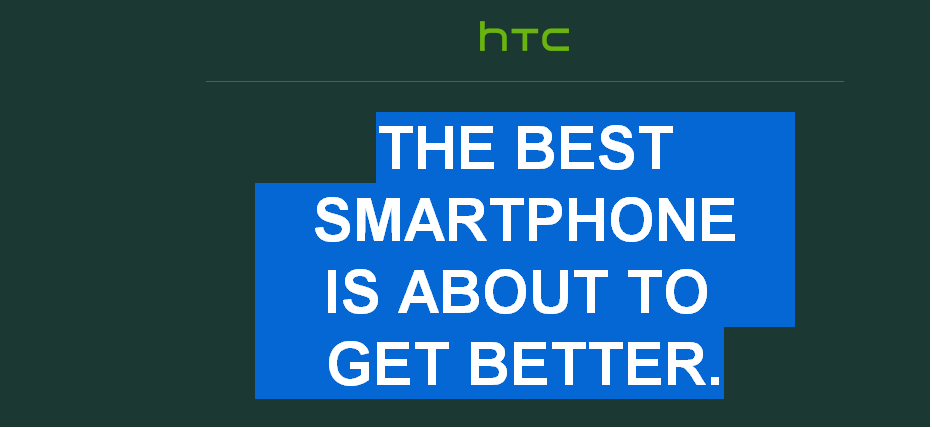How To Customize the LED Notifications On HTC One M8
The HTC One M8 is one of the best devices in the market out there that comes with a small LED in the top speaker section, which lights up to notify if there is a new email or text incoming without turning on the display, but there are times when the flashing light can be disturbing especially when you are trying to sleep.
The solution is : Go to Settings > Display & gestures > Notification light > Choose which items you want it to be notified for.
Watch the Video Below