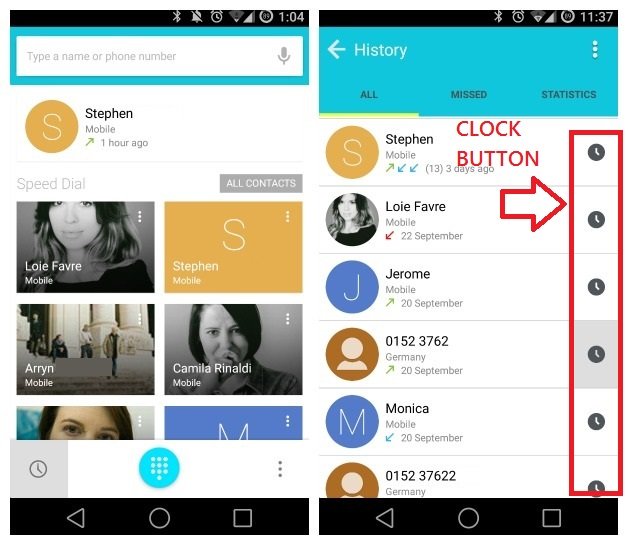Problem:
On pressing the Phone icon, the Speed Dial screen comes up with the most frequently called contacts, but usually it is supposed to come up with a call history screen with calls made, missed calls, received calls etc. I cannot find it and am unable to retrieve my missed calls after the notification disappeared.
Solution:
Press the phone icon, then the Clock symbol on your left, for more details from a call press the clock button at your right hand side again.
Watch the Video Below for More Info