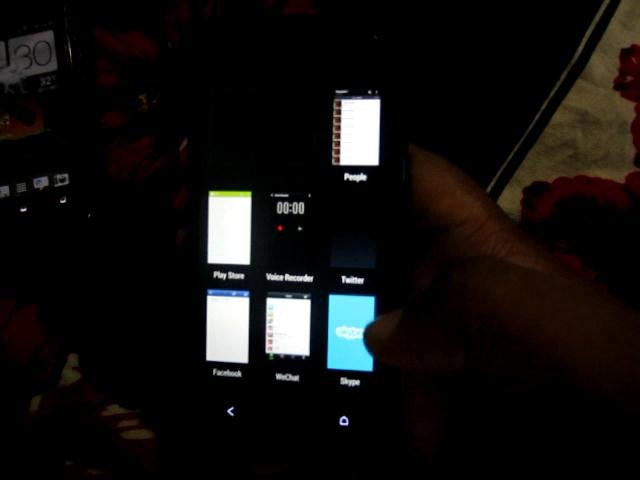Vignettes is a feature of the camera app on the Google Glass which is simply fascinating. Capturing a photo or having a screenshot from the Glass placed in the top right corner of the photo was added a couple of months ago. Vignette is the name of the feature which is very easy to use, all you have to do is remember a certain order while taking the photo.
 The screen Glass needs to be turned on to apply the Vignette effect to a photo. Whatever app or service you may be viewing, it only needs to be on with information present, that is what matters.
The screen Glass needs to be turned on to apply the Vignette effect to a photo. Whatever app or service you may be viewing, it only needs to be on with information present, that is what matters.
Using the physical button on the Glass capture a photo. You will notice the screen change to the camera and hear the sound of the shutter. Rather than swiping down to back out of the camera, tap on the touchpad to bring the menu up. The first option that you will come across will be Vignette. Choose it and see how the Glass captures your photo and applies the screenshot.
If you are looking for a perfect medium to express what it feels and looks like to wear Glass at different times by finishing different tasks, use Vignette. Get your creative skills up and enjoy a different mode all over.