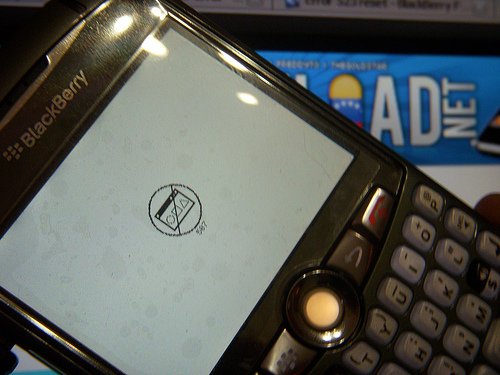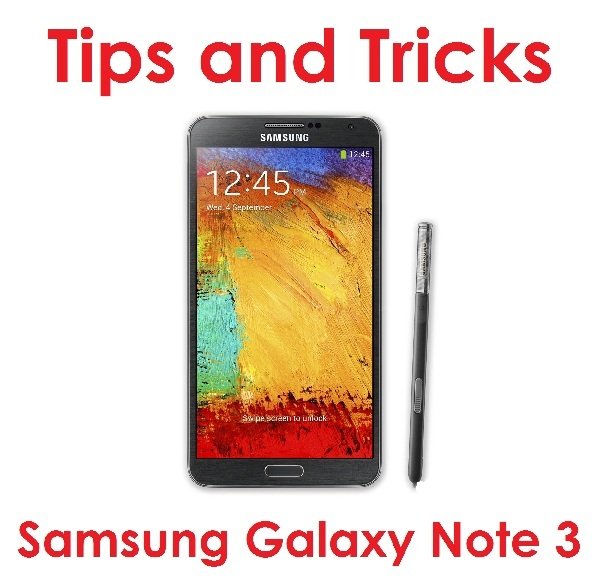The iPhone 4’s operating system represents a significant improvement on earlier versions of Apple’s smartphone operating system. It’s also got a new name – iOS – signifying the importance of the iPad alongside the iPhone. Before we jump on to iPhone 4S Tips and Tricks lets take a look at what the device is available i n.
And what’s more, iOS 4 is available to users of the iPhone 3GS, third-gen iPod touch and 3G too (albeit with limited features with the latter). iOS 4 will be available for the iPad soon.
We’ve delved right under the hood of the new iPhone to bring you tips for all those iPhone 4s out there.
iPhone 4S Tips and Tricks – Switch to UK English
If you’re getting annoyed that your iPhone thinks colour should be spelt without a ‘u’ it’s because you’ve got English (US) selected. You can easily switch back to English (UK) for spell checking by tapping the globe button next to the space bar in any app that brings up the soft keyboard (like Mail or Notes). This toggles your iPhone between English (UK) and English (US).
iPhone 4S Tips and Tricks – Multitasking: kill a running app
After you’ve been using your iPhone for a while double-tap the Home button to see how many apps you have running – it will be more than you think! Normally you just let the iPhone decide how many it can keep running at once, but you can take matters into your own hands by killing running apps here. Just tap and hold on a running app and a “-” button appears against all of them. Tap this to kill the app.
Asking to join WiFi Networks on a regular basis is definitely annoying and any user will want to get rid of this issue.
In order to turn off this notification all you need to do is go to Settings and then WiFi and then scroll to the bottom.
You will find an option called Ask to Join Networks, turn that Off.
If you want to join a WiFi network later on, go to Settings and then WiFi and choose the network you want to join.
Easy and Simple to follow.
Watch the Video Below For More Info