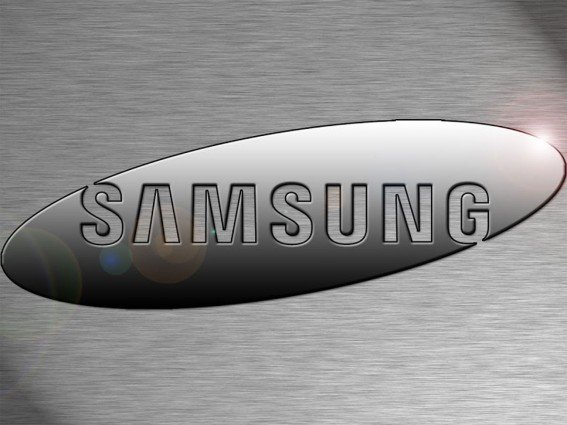There are many users who have faced their Samsung Galaxy not registered on network problem, while trying to make a call or text. In order to get this problem solved you must have your phone unlocked. This solution can be used to solve issues related to Samsung Galaxy S3, Samsung Galaxy S2 and Samsung Galaxy S4.
Why are you facing the Not Registered on Network Error?
This is because of your phone may be running a firmware or software which is backdated or not updated. The Not Registered On Network issue is a common Android problem that occurs on networks such as T-Mobile, Vodafone, AT&T, Rogers, Virgin etc.
Follow the steps below to fix Samsung Galaxy Not Registered On Network Problem
Solution 1
Make sure you are connected to a wireless connection (WiFi Network)
- Get your Galaxy phone fully charged and ready for running
- Place your SIM card in the phone
- Go to settings, select Software Update
- Wait for it to reboot and complete the required update
Solution 2
- Go to Settings
- Wireless & Networks
- Mobile Networks
- Network Operators
- Select Either Your own network oR Select Automatically
Hope these solutions work for you.