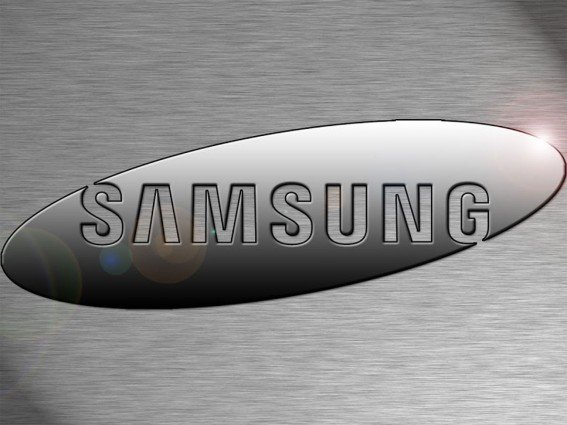Problem : Google contacts synced properly when I got my phone, but after some time all contacts seemed to be messed up with profile photos being messed up as well.
I Went to check my desktop and my contacts are still correct there. I have tried to figure out how to sync the contacts so they work properly on my phone, but nothing worked.
Solution : If you synced your contact with Kies, delete all the contacts from yor phone and re-sync with Kies again.
If you synced them with Google Contacts, go into Airplane mode, delete all contacts on the phone, then turn off Airplane mode.
If you not synced with either Kies or Google Contacts, and have used some other app, there could be a problem with the app.
Watch the Video Below For More Info