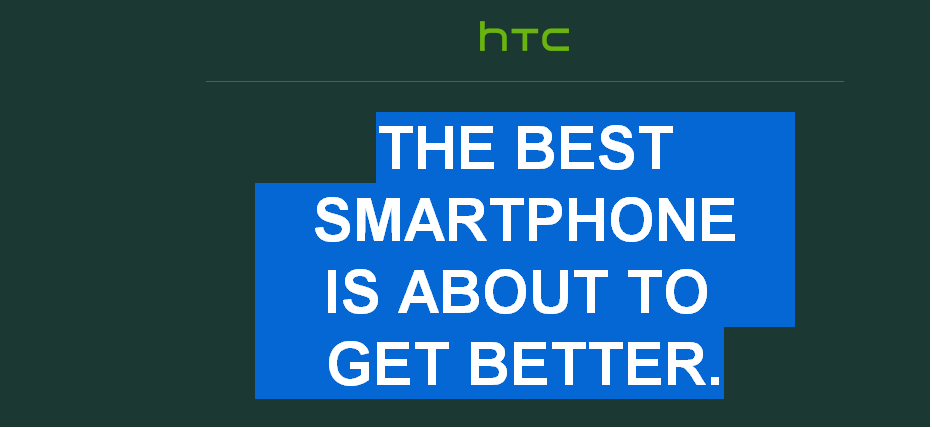How To Solve Samsung Galaxy S4 Insufficient Storage Problem?
The actual thing is that, when purchasing the masterpiece, you will find out that the storage of your 16 GB phone is only left to to 9.15 GB, which means almost 1 GB of your internal storage is deducted. The reason is because the operating system and the pre-loaded apps have taken up the rest of the storage. Lets take a look at the solutions below:
Solutions
- Disable the apps that you don’t use. But be careful not to disable the native functions and features. You’d better follow these steps.
- Settings => More Tab => Applications Manager => All Tab => Find Apps to Disable => Tap Disable button.
- Buy a microSD card. However, some apps can’t be installed to a microSD card.
- The good news is that Samsung has already rolled out an update that enables users to move apps to SD card, which should solve this lack of storage problem.
Take a look at the video for more info: