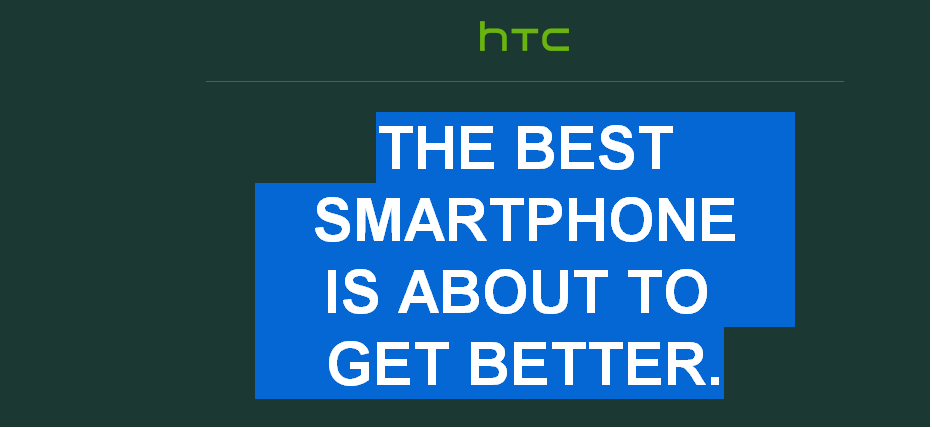How To Solve Samsung Galaxy S4 Wi-Fi Network Connection Problem is a question asked by many users in the recent past.
Take a look onto some solutions mentioned below :
1. If you are using a D-Link router, you could solve this problem temporarily by reconnecting your Galaxy S4 and the router again.
2. If the hardwares are OK, then you can try the following steps.
1) Settings – Connections and tap Wi-Fi. Then tap Menu and make sure Keep Wi-Fi on during sleep is set to Always.
2) Or turn off Wi-Fi power save mode on your S4. Type *#0011# on the phone dialer, then Menu – Wi-Fi and turn Wi-Fi power save mode to Off.
3) Or change your router settings to 802.11 model
Take a look onto the video for more info: