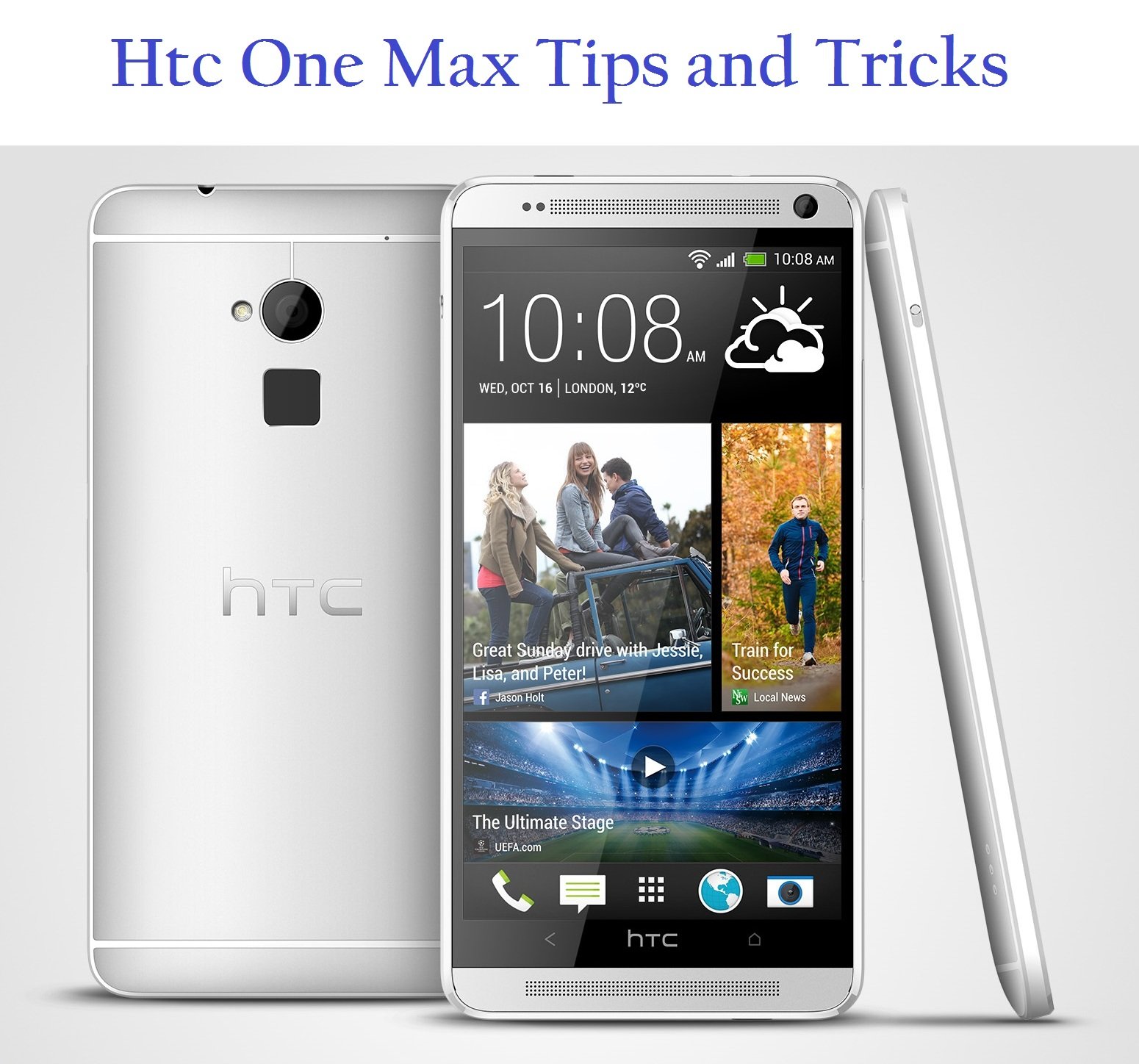When your HTC One Max browses a website, you may find the screen going bright or dim at times, this is because the brightness is set separately compared to that of the phone. If you come across this, you can change this by opening the browser and pressing the Menu key – Brightness & Color. Adjust the settings from there.
If you want to adjust the main brightness of your One Max, go to the home screen and press Menu – Settings – Display – Brightness. An alternative is to use a third party browser like Dolphin, Firefox, Opera and so on. These all use the phone’s main brightness setting. There are times when the Power Saving Mode affects the screen brightness. To change that go to Settings – Power Saving Mode and change the Background Colorr Only mode in there. Power Saving Mode can be found by in the Notifications bar by swiping down from the top of the screen too.
Watch the Video Below For More Info