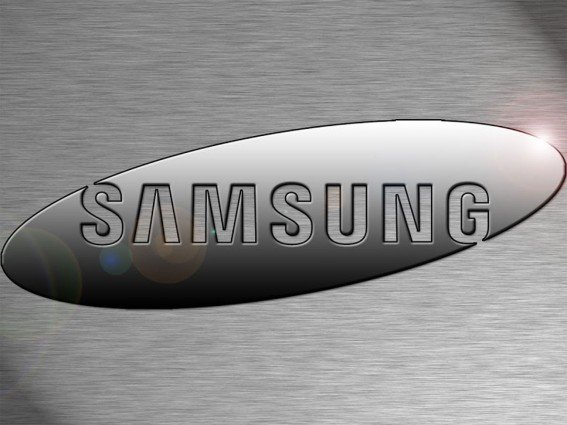The HTC One Max is one of the best smartphones in the market today, alongside the Samsung Galaxy Note 3 who are gaining the interest of millions around the world. The HTC One Max comes with a 5.9 inch screen, that gives output to brighter colors with great contrast images and videos. It comes with a finger print sensor and has BoomSound speakers on the front.
Use Pin Instead of Face Lock On HTC One Max
Today we will discuss how to use pin instead of face lock on HTC One Max. If you are in a room that has low light or are wearing a hat and scarf, you can bypass the unlock just once. All you need to do is simply press the lock icon on your screen and you can then enter the PIN instead.
Watch the Video Below for More Info