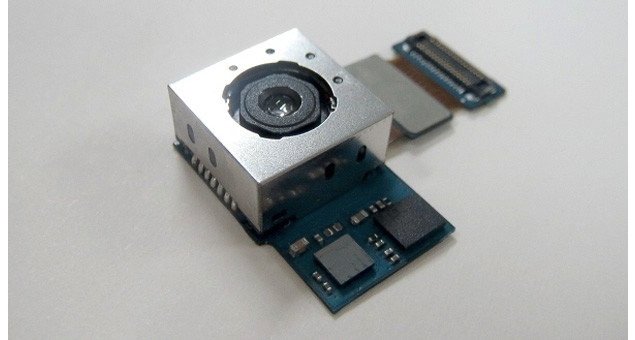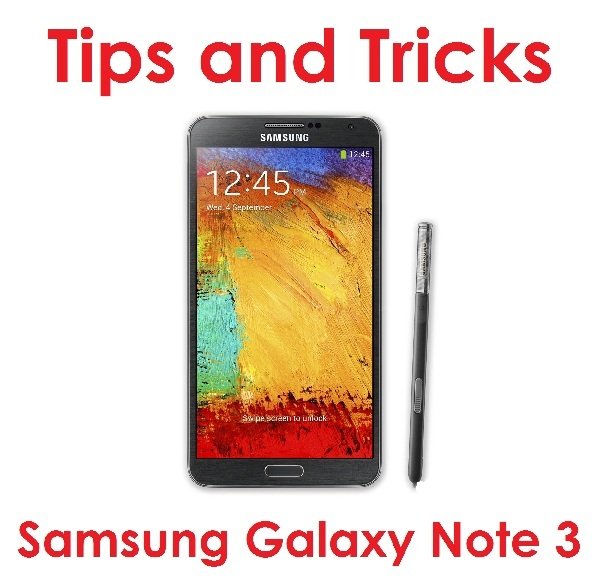If you have a Samsung Galaxy S5 whose camera does not start and comes with an error message saying, “Warning : Camera Failed”, you need to take a look at the solutions.
How To Solve Samsung Galaxy S5 – Camera Failure
- Restart your device.
- If the restart does not work, go to the Settings > App Manager > Camera App > Force Stop > Clear Cache > Clear Data.
- Delete any third-party camera app you have installed or restore to factory settings after backing up your data.
- Turn your phone off, then press and hold the Volume Up, Home and Power buttons at the same time to enter into Recovery mode. Choose “Wipe Cache Partition” by navigating using the volume keys and pressing the power button. Then choose Reboot System Now.
- If the problem still persists, probably the camera itself is faulty. The best option would be to go to your nearest service center for help or get a new replacement if under warranty.
Watch the Video Below For More Info